Why Is My Facebook Page Not Being Imported into Swonkie?
If your Facebook page is not being correctly imported into Swonkie, it is most likely because the page does not have the necessary permissions to be imported.
Check Permissions for the Facebook Page
1. Go to facebook.com and select the page in question from the top-right corner.
2. Open the page and click on "Professional Dashboard", then on "Page Access".
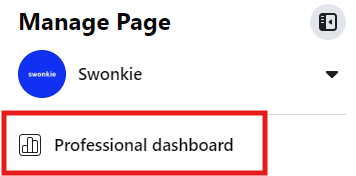
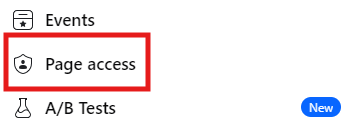
3. Verify that your account appears under the "People with Facebook Access" section with all the following permissions enabled:
- Page Deletion
- Permissions
- Content
- Messages and Calls
- Community Activity
- Ads
- Insights
Once all these permissions have been added to your account, simply update Facebook on Swonkie, and the page will be successfully imported.
