How to Create a Carousel for Facebook in Swonkie?
In Swonkie, it is possible to create a carousel to publish on Facebook.
It is an effective way to create content for this social network, as well as being one of the formats recommended for higher engagement on posts. It allows you to present multiple links with images in a single post, in an organic way. Follow the steps below to create a carousel in Swonkie:
1. Select the "Compose" option
2. Choose the Facebook account where you want to publish
3. Write the content of your post
4. Click on the "Carousel" option in the features bar of the text box
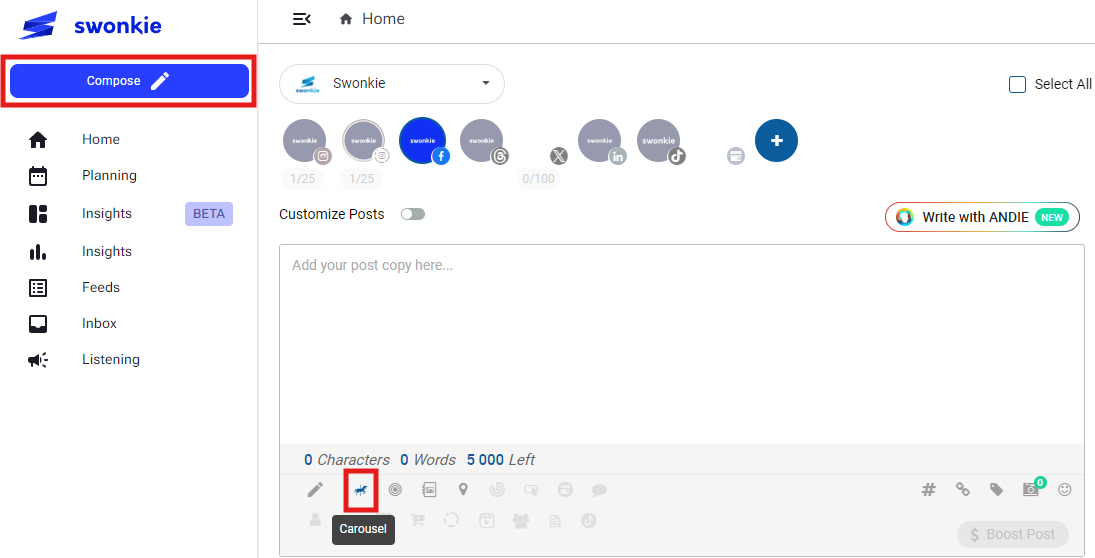
5. Paste the link you want to share and press "Enter" or click on the magnifying glass icon 🔎
6. Edit your carousel
In this post format, you must have at least 2 images and can add up to a maximum of 5. Each card must have a title and a link, and the description is optional.
The link for each card can be the same or personalized for each image, and you also have the option to set a CTA button for each card.
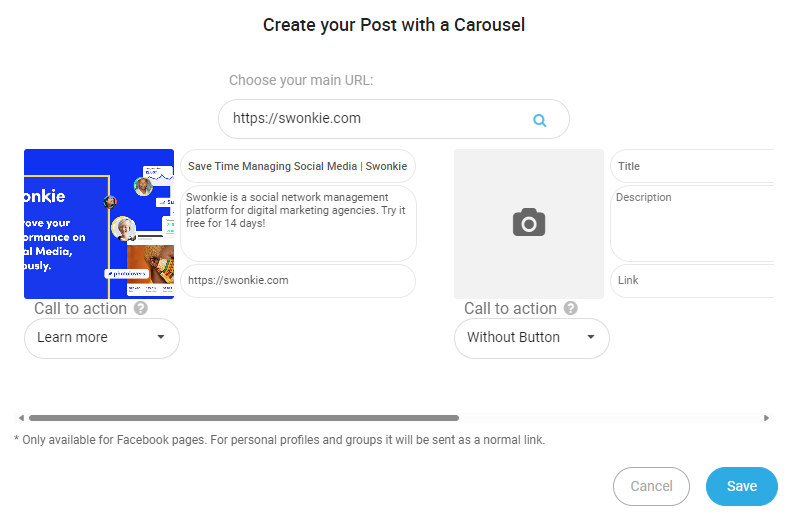
Carousel posts are an incredibly effective tool to increase engagement, organize information, and build connections with your audience. By incorporating this format into your content strategy, you will be taking a step forward in digital communication and maximizing the impact of your posts.
