How to Receive Reports from Swonkie via Email
Do you want to stay updated on the performance of your social media in a practical way? Swonkie allows you to receive detailed reports directly in your email, saving you time and ensuring you have access to the most important metrics. Find out in this guide how to set up automatic report delivery to your email.
Step-by-Step Guide to Receiving Reports via Email
Create Advanced Reports: To set up automatic delivery, you need to create an advanced report in the "Reports" menu. This option allows you to fully customize the metrics and settings.
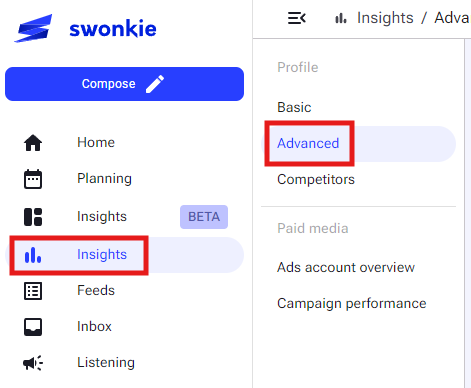
Choose the Sending Frequency: The frequency of the report delivery depends on the plan associated with your Swonkie account. You can choose from:
- Weekly
- Bi-weekly
- Monthly
Set the Day and Time:
- Choose the most convenient day of the week or month to receive the data.
- Select the exact time you want the report to be sent.
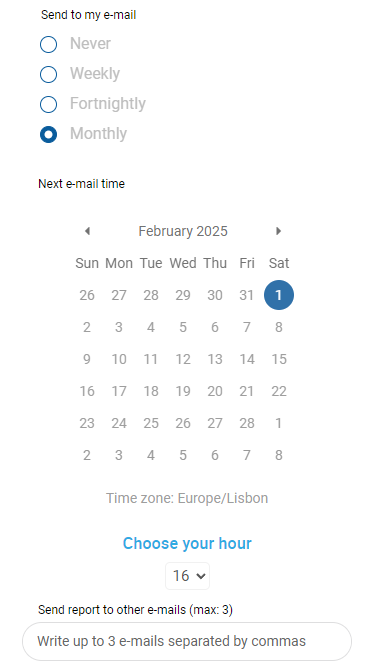
Report Format: Reports are automatically sent to the email registered in your Swonkie account in PDF format.
Add Extra Emails: In addition to your registered email, you can add up to 3 additional emails that will also receive the reports.
