What are Groups for in Swonkie?
The "Groups" feature in Swonkie allows users to separate and classify their social media profiles by client, brand, or project. Here are some of the main advantages and uses of Groups:
1. Simplified Organization
Groups allow users to organize social media profiles in a structured way. By creating specific groups for each brand or project, it is possible to keep accounts separate, avoiding confusion and facilitating quick access to relevant information.
2. Ease of Creating Posts
With Groups, creating posts for a specific brand becomes much easier. Users can quickly select the group related to the desired brand and focus on creating content that aligns with that brand’s identity and objectives.
3. Efficient Calendar Viewing
By using the Groups feature, users can view schedules for a specific client or brand in the calendar. This facilitates planning and managing posts, allowing users to have a clear view of scheduled content.
4. Team Collaboration
Groups also promote team collaboration, as they allow different team members to access and manage specific groups. This is especially useful in environments where multiple people work on different brands or projects, ensuring everyone is on the same page.
5. Increased Productivity
With the organization and separation of social media profiles, users can increase their productivity. Quick and easy access to specific groups reduces time wasted searching for information and allows for more efficient management of time spent on content creation.
How to Create a Group?
1. Access the "Settings" menu.
2. Select "Groups."
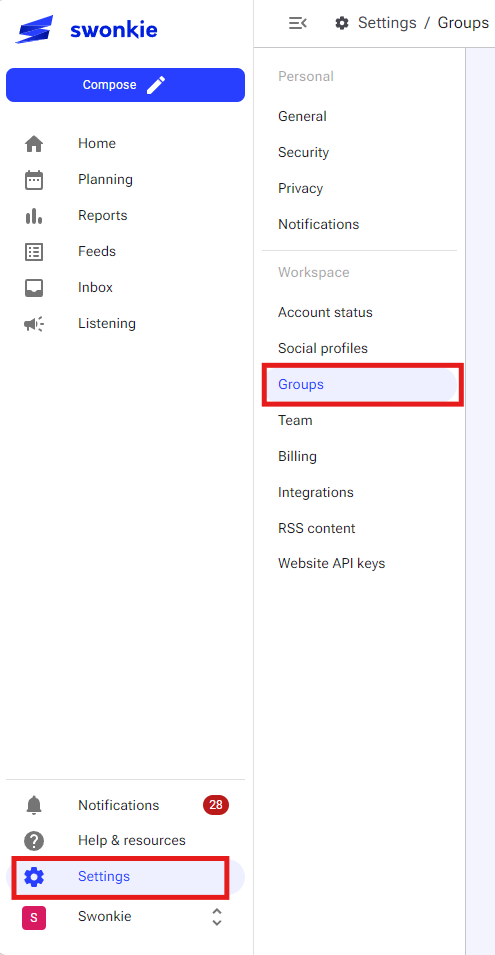
3. Click on "Create Channel."
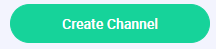
4. Choose an image (for example, the client’s brand logo).
5. Define a name for the Group and select the time zone for that channel. (If you have a client from another country, you can choose their time zone. This way, you no longer need to calculate what time the content will be published; just select the time you want the content to go live there.)
