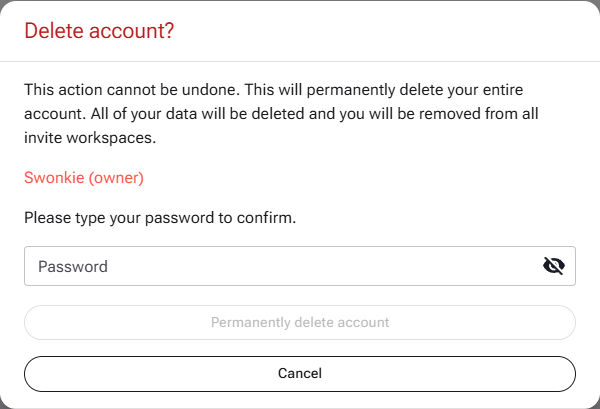How to delete my Swonkie account?
If you no longer wish to use Swonkie, you can delete your account autonomously directly in the platform settings. This process is irreversible and will remove all your data, including posts, dashboards, and connected profiles from the platform.
Note: Posts that have already been published will not be removed from social media platforms.
⚠️ Attention
Before deleting your account:
- Export any important data, if needed.
- Keep in mind that the deletion is permanent and cannot be undone.
- Deleting the account will also remove your access to all associated workspaces.
- If your account has associated team members, they will all lose access to the deleted account.
How to delete your account
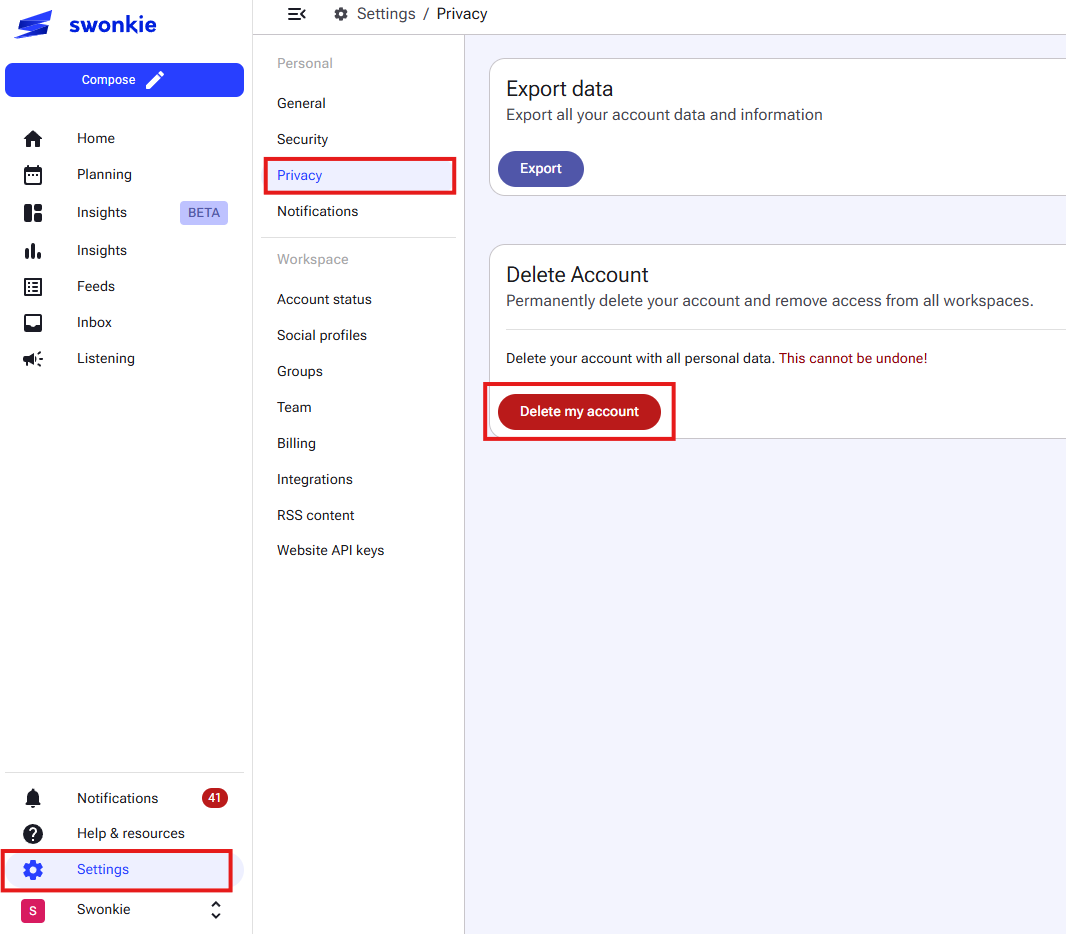
- Log in to Swonkie and click on Settings in the lower left-hand side menu.
- In the side menu, select Privacy under the "Personal" section.
- In the Delete account section, click the red button "Delete my account".
- Confirm the action by entering your password to complete the process.